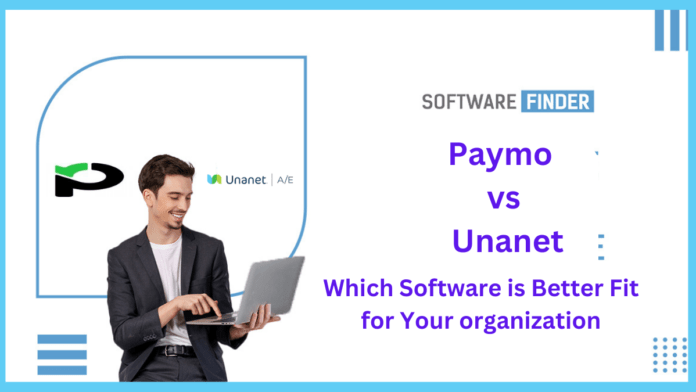When it comes to project management software, Paymo, and Unanet are two well-known options that are used by businesses of all sizes. Both tools have their own set of features and advantages, but there are some significant differences between them. In this article, we will explore Paymo and Unanet in detail and help you determine which one might be the better fit for your organization.
Paymo Overview
Paymo is a cloud-based project management tool that offers a range of features such as task management, time tracking, invoicing, and team collaboration. It also includes a mobile app for managing your projects on the go. Paymo’s user interface is intuitive and user-friendly, making it easy for anyone to get started with minimal training. One of the most attractive features of Paymo is its affordable pricing, with plans starting at just $11.95 per user per month.
Unanet Overview
Unanet is a more complex project management tool designed for larger organizations with complex project management needs. It offers features such as resource management, project accounting, budgeting, and forecasting. Unanet also includes a robust reporting engine that allows you to create custom reports and dashboards. However, Unanet has a steeper learning curve than Paymo, and it may take some time to master all of its features. Its pricing starts at $1,000 per month, which may be more costly than Paymo for smaller organizations.
Features Comparison
Both Paymo and Unanet offer a range of features to support project management. Paymo offers features such as task management, time tracking, invoicing, and team collaboration. Its reporting features are somewhat limited compared to Unanet. Unanet offers a more extensive set of features, including resource management, project accounting, budgeting, and forecasting. Its reporting engine is also more powerful than Paymo’s. However, its more extensive set of features comes with a steeper learning curve, and it may not be necessary for smaller organizations.
Ease of Use Comparison
When it comes to ease of use, Paymo has a more user-friendly interface than Unanet. Paymo’s dashboard is intuitive, and its features are easy to navigate. It also provides tutorials and customer support to help users get started quickly. Unanet, on the other hand, has a steeper learning curve and may take some time to master. It is more suited for organizations with dedicated project management teams that have the resources to invest in learning the software.
Integration Comparison
Both Paymo and Unanet offer integration with other software tools. Paymo integrates with tools such as Zapier, Trello, Slack, and QuickBooks. Unanet integrates with tools such as Microsoft Project, Jira, and Salesforce. Both tools have API access, which allows users to create custom integrations if needed. It is important to consider which tools your organization uses when deciding which software to choose.
Support Comparison
Paymo and Unanet offer different levels of support. Paymo provides email support, a knowledge base, and live chat support during business hours. Unanet offers phone support and a dedicated account manager. Unanet’s higher-priced plans include 24/7 support. Paymo’s support system is more geared towards self-service, while Unanet’s support system is more hands-on.
Paymo Pricing vs Unanet Pricing Comparison
When it comes to project management software, pricing is a crucial factor that businesses consider. Paymo and Unanet are two popular project management tools with different pricing models. In this article, we will compare Paymo pricing and Unanet pricing to help you determine which tool is more cost-effective for your organization.
Paymo Pricing
Paymo offers a range of pricing plans to fit different business needs. It offers a free trial that allows users to test the software before committing to a paid plan. Here is an overview of Paymo’s pricing plans:
- Free Plan: Paymo’s free plan is suitable for freelancers and small teams. It allows for up to three users and includes basic features such as task management, time tracking, and team collaboration.
- Small Office Plan: The Small Office Plan is ideal for small businesses and teams. It costs $11.95 per user per month and includes advanced features such as invoicing, resource scheduling, and project templates.
- Business Plan: The Business Plan is designed for medium-sized businesses with more extensive project management needs. It costs $18.95 per user per month and includes all the features of the Small Office Plan, plus advanced reporting and project budgeting tools.
- Enterprise Plan: The Enterprise Plan is a customizable plan designed for larger organizations with complex project management requirements. It offers custom pricing and includes advanced features such as API access, priority support, and custom branding.
Unanet Pricing
Unanet’s pricing model is based on the number of users and modules required. It offers a free trial that allows users to test the software before committing to a paid plan. Here is an overview of Unanet’s pricing:
- Project Management: The Project Management module includes features such as project tracking, task management, and resource scheduling. It costs $1,000 per month for up to 10 users and $100 per user per month for additional users.
- Financials: The Financials module includes features such as project accounting, budgeting, and forecasting. It costs $1,000 per month for up to 10 users and $100 per user per month for additional users.
- Time & Expense: The Time & Expense module includes features such as time tracking, expense management, and invoicing. It costs $500 per month for up to 10 users and $50 per user per month for additional users.
- Resource Management: The Resource Management module includes features such as resource scheduling and capacity planning. It costs $500 per month for up to 10 users and $50 per user per month for additional users.
- Purchasing & Inventory: The Purchasing & Inventory module includes features such as purchase order management and inventory tracking. It costs $500 per month for up to 10 users and $50 per user per month for additional users.
- CRM: The CRM module includes features such as customer relationship management and sales tracking. It costs $500 per month for up to 10 users and $50 per user per month for additional users.
- Analytics: The Analytics module includes features such as custom reporting and dashboard creation. It costs $1,000 per month for up to 10 users and $100 per user per month for additional users.
Conclusion
In conclusion, Paymo and Unanet are two project management tools with their own set of features and advantages. Paymo is a more affordable, user-friendly option that is best suited for small to medium-sized organizations. Unanet is a more complex tool with a steeper learning curve, but it offers a more extensive set of features for larger organizations with complex project management needs. It is important to evaluate your organization’s requirements and budget to determine which tool is the best fit. If your organization needs a simpler, more affordable option, Paymo may be the way to go. If you require a more comprehensive solution with advanced features and have the resources to invest in learning the software, Unanet may be a better choice. Ultimately, it is essential to weigh the features, ease of use, integration, and support options when deciding which tool to use to manage your organization’s projects.